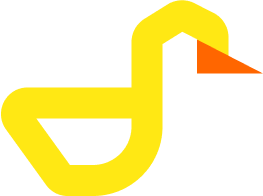Getting Started
Welcome to Duck-UI! This guide will help you get up and running quickly with our modern web interface for DuckDB.
Quick Start ⚡
Choose your preferred installation method:
Docker (Recommended)
Simple Docker Setup
docker run --name duck-ui -p 5522:5522 ghcr.io/ibero-data/duck-ui:latestAccess at: http://localhost:5522
Docker with Environment Variables
Connect to an external DuckDB server:
docker run --name duck-ui -p 5522:5522 \
-e DUCK_UI_EXTERNAL_CONNECTION_NAME="My DuckDB Server" \
-e DUCK_UI_EXTERNAL_HOST="http://duckdb-server:8000" \
-e DUCK_UI_EXTERNAL_USER="username" \
-e DUCK_UI_EXTERNAL_PASS="password" \
ghcr.io/ibero-data/duck-ui:latestDocker Compose
Basic Docker Compose
For a simple setup:
services:
duck-ui:
image: ghcr.io/ibero-data/duck-ui:latest
restart: unless-stopped
ports:
- "5522:5522"
environment:
# External Connection (optional)
DUCK_UI_EXTERNAL_CONNECTION_NAME: "${DUCK_UI_EXTERNAL_CONNECTION_NAME}"
DUCK_UI_EXTERNAL_HOST: "${DUCK_UI_EXTERNAL_HOST}"
DUCK_UI_EXTERNAL_PORT: "${DUCK_UI_EXTERNAL_PORT}"
DUCK_UI_EXTERNAL_USER: "${DUCK_UI_EXTERNAL_USER}"
DUCK_UI_EXTERNAL_PASS: "${DUCK_UI_EXTERNAL_PASS}"
DUCK_UI_EXTERNAL_DATABASE_NAME: "${DUCK_UI_EXTERNAL_DATABASE_NAME}"
# Extensions (optional)
DUCK_UI_ALLOW_UNSIGNED_EXTENSIONS: "${DUCK_UI_ALLOW_UNSIGNED_EXTENSIONS:-false}"Start the service:
docker-compose up -dBuild from Source
Clone Repository
git clone https://github.com/ibero-data/duck-ui.git
cd duck-uiInstall Dependencies
bun installBuild Project
bun run buildStart Server
For production:
bun run previewFor development:
bun run devSystem Requirements 🖥️
Prerequisites
- For Docker: Docker Engine 20.10.0 or newer
- For building from source:
- Node.js >= 20.x or Bun >= 1.0
- Modern web browser (Chrome 88+, Firefox 79+, Safari 14+)
No Database Server Required!
Duck-UI runs DuckDB entirely in your browser using WebAssembly (WASM). You don't need to install or run a separate database server for local analysis.
Configuration Options ⚙️
Environment Variables
Duck-UI supports various environment variables for customization:
| Variable | Description | Required | Default |
|---|---|---|---|
| External Connection | |||
DUCK_UI_EXTERNAL_CONNECTION_NAME | Display name for external connection | No | "" |
DUCK_UI_EXTERNAL_HOST | External DuckDB HTTP server URL | No | "" |
DUCK_UI_EXTERNAL_PORT | External DuckDB server port | No | null |
DUCK_UI_EXTERNAL_USER | Username for external connection | No | "" |
DUCK_UI_EXTERNAL_PASS | Password for external connection | No | "" |
DUCK_UI_EXTERNAL_DATABASE_NAME | Database name | No | "" |
| Extensions | |||
DUCK_UI_ALLOW_UNSIGNED_EXTENSIONS | Allow unsigned DuckDB extensions | No | false |
For detailed environment variable documentation, see our Environment Variables Reference.
Features Overview 🚀
WASM Mode (Default)
- Browser-based: DuckDB runs entirely in your browser
- No server required: All processing happens client-side
- Privacy: Your data never leaves your machine
- Fast: Leverages WebAssembly for near-native performance
OPFS Storage
- Persistent databases: Store databases in Origin Private File System
- Cross-session: Data persists across browser sessions
- Automatic: No configuration needed for supported browsers
External Connections
- Remote DuckDB: Connect to DuckDB servers via HTTP API
- Shared access: Multiple users can access the same database
- Configuration: Use environment variables to set up connections
Data Import
- Multiple formats: Import CSV, JSON, Parquet, and Arrow files
- URL support: Import directly from HTTP/HTTPS URLs
- Query import: Create tables from SQL query results
- Preview mode: Preview data before importing
Persistent Folder Access
- Mount folders: Add folders from your computer directly in Duck-UI
- Persists across sessions: Folder selections are remembered via IndexedDB
- Tree view browser: Navigate your files with an intuitive interface
- One-click import: Right-click any file to import as a DuckDB table
- Chrome/Edge only: Requires File System Access API (Chrome/Edge 86+)
Browser Support for Folder Access
Folder access requires Chrome or Edge 86+. Firefox and Safari users can still use the standard file import feature.
See Folder Access Documentation for complete details.
Duck Brain AI
- Natural language to SQL: Ask questions in plain English
- Local AI: Runs in your browser via WebGPU (Chrome/Edge 113+)
- Cloud AI: Connect to OpenAI, Anthropic, or Gemini
- Schema-aware: Understands your tables and columns
- Privacy-first: Local AI keeps all data in your browser
WebGPU for Local AI
Local AI requires WebGPU, available in Chrome/Edge 113+. Cloud AI works in any browser.
See Duck Brain Documentation for complete details.
Development Environment 🛠️
Running Locally
Clone and run Duck-UI in development mode:
# Clone repository
git clone https://github.com/ibero-data/duck-ui.git
cd duck-ui
# Install dependencies
bun install
# Start development server
bun run devAccess at: http://localhost:5173
Hot Module Replacement
Development mode includes HMR for instant updates as you make changes.
Browser Compatibility 📱
Duck-UI requires a modern browser with WebAssembly support:
| Browser | Minimum Version | Notes |
|---|---|---|
| Chrome | 88+ | ✅ Full support including OPFS |
| Edge | 88+ | ✅ Full support including OPFS |
| Firefox | 79+ | ✅ WASM support, OPFS in progress |
| Safari | 14+ | ✅ WASM support, limited OPFS |
Usage Examples 💡
Import CSV from URL
CREATE TABLE my_data AS
SELECT * FROM read_csv('https://example.com/data.csv');Query Parquet Files
SELECT * FROM read_parquet('https://example.com/data.parquet')
WHERE date > '2024-01-01'
LIMIT 100;Use OPFS Database
-- Create persistent database
ATTACH 'my_database.db' AS mydb;
-- Use it
CREATE TABLE mydb.users (id INT, name VARCHAR);
INSERT INTO mydb.users VALUES (1, 'Alice'), (2, 'Bob');Next Steps
- Environment Variables - Configure Duck-UI
- Troubleshooting - Common issues and solutions
- GitHub Discussions - Ask questions
- Changelog - Latest updates
Support the Project ❤️
If you find Duck-UI helpful, consider: