... Duck-UI?
What is Duck-UI?
Duck-UI is designed to provide a seamless and efficient user experience directly in the browser. Leveraging DuckDB's WebAssembly (WASM) capabilities, Duck-UI offers a range of features that make data interaction intuitive and powerful.
Key Features
SQL Editor
Duck-UI includes a robust SQL editor with syntax highlighting and auto-completion. You can write and execute SQL queries directly in your browser, making it easy to interact with your data.
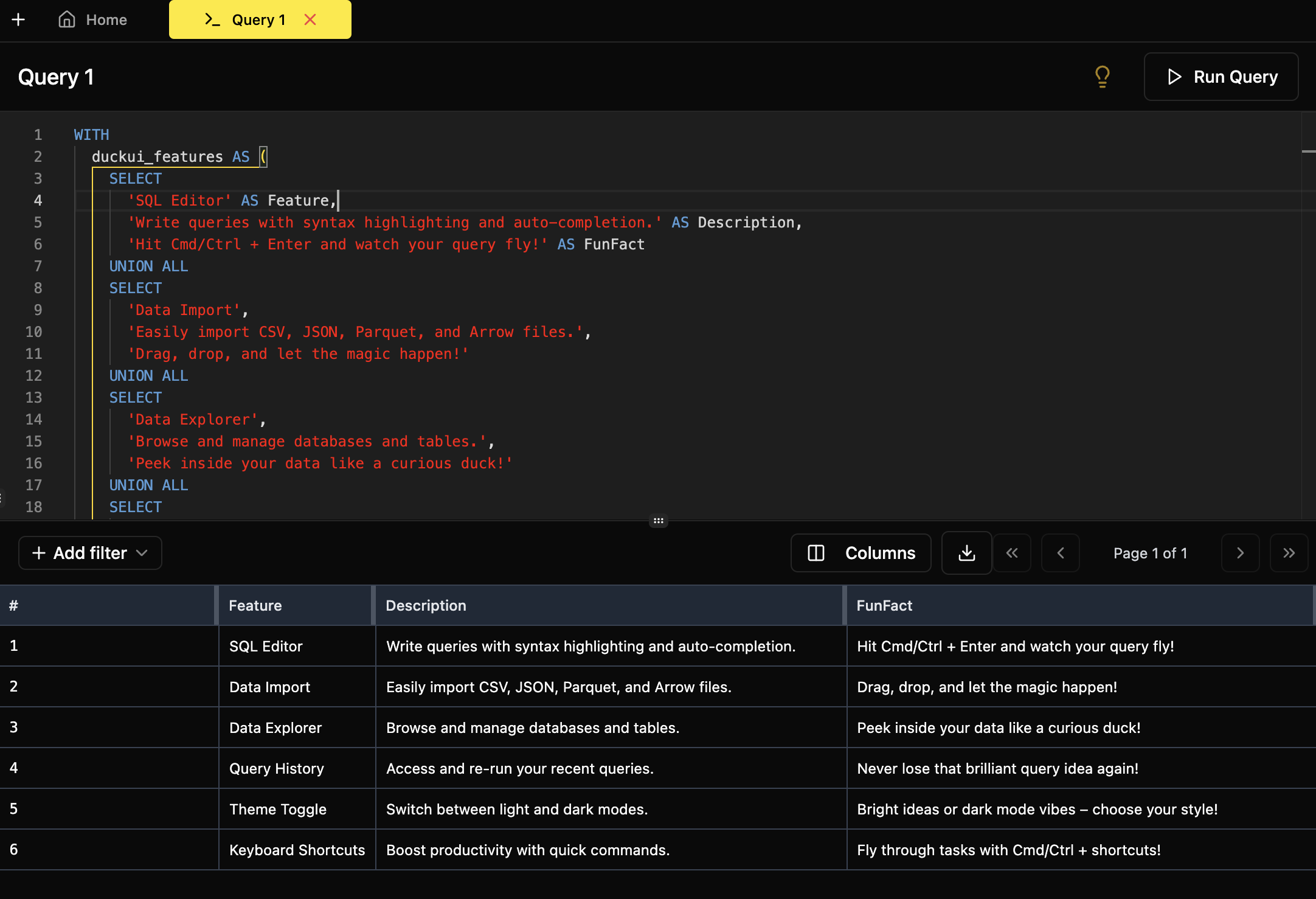
Data Import/Export
Import data from CSV, JSON, Parquet, and Arrow files with ease. Duck-UI also supports exporting your data, making it simple to move data in and out of the system.
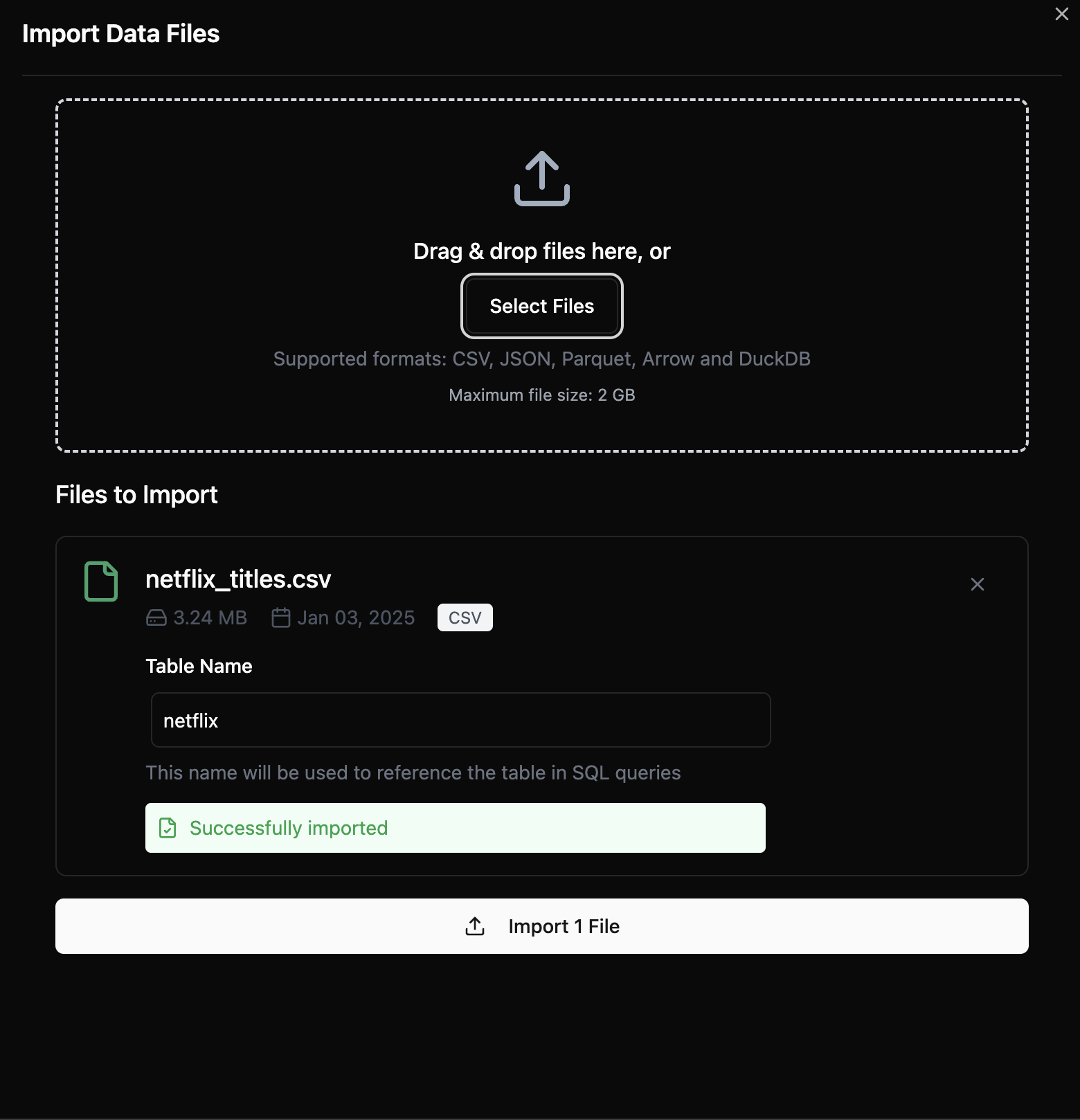
Data Explorer
Browse and manage your databases and tables with the Data Explorer. This feature allows you to preview table data, view schemas, and delete tables if needed.
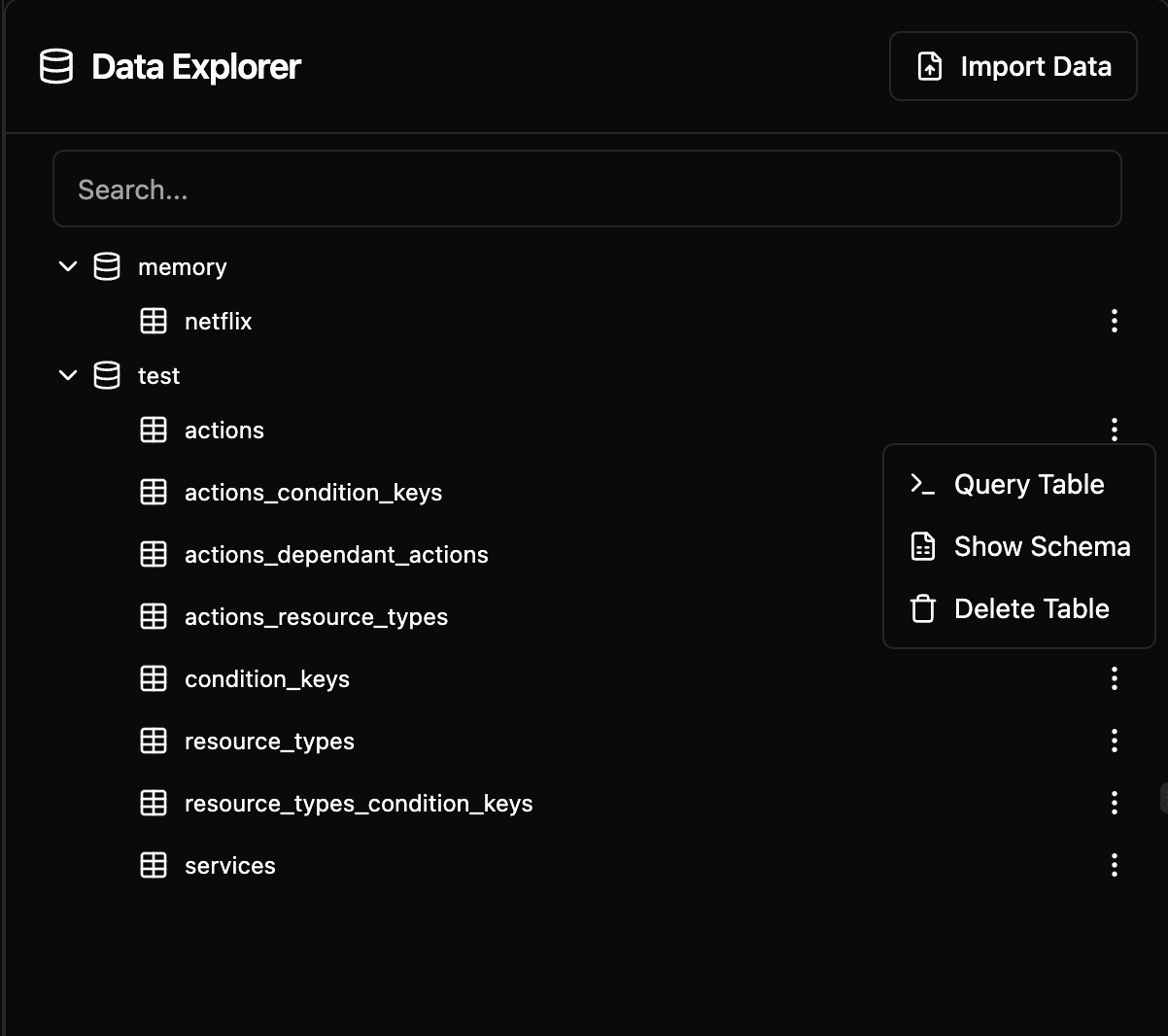
Query History
Access your recent queries from the Query History section. You can copy queries to the clipboard or re-execute them, ensuring you never lose track of your work.
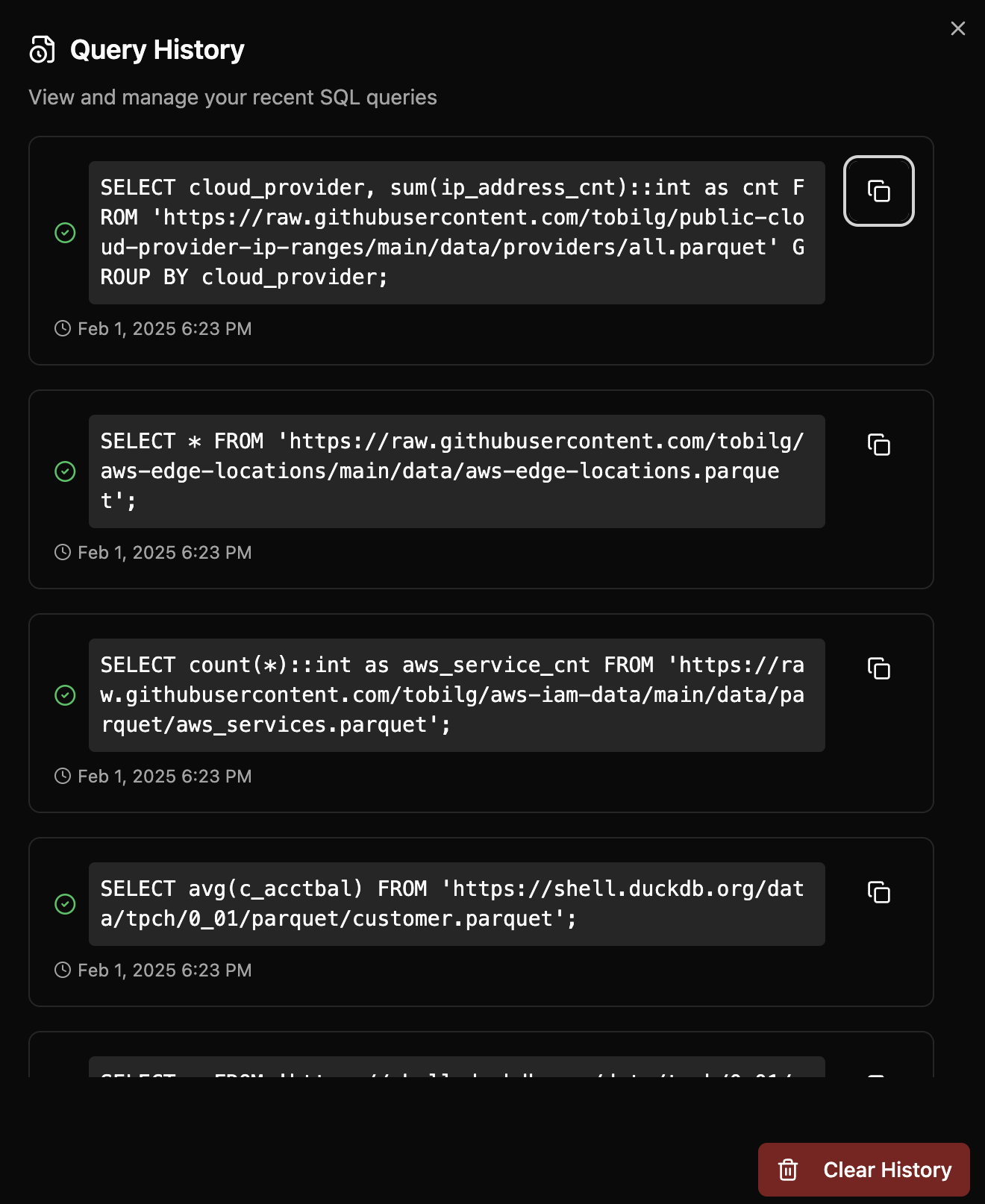
Some Shortcuts
Enhance your productivity with keyboard shortcuts for common actions. Here are a few examples:
Cmd/Ctrl + B: Expand/Shrink SidebarCmd/Ctrl + K: Open Search BarCmd/Ctrl + Enter: Run QueryCmd/Ctrl + Shift + Enter: Run highlighted query
Ready to give Duck-UI a try?
Use Duck-UI today and experience the power of DuckDB in your browser. See it on action with our demo
or simply run it locally with Docker:
docker run -p 5522:5522 ghcr.io/caioricciuti/duck-ui:latest
Open your browser and navigate to http://localhost:5522.
Conclusion
Duck-UI is the tool for interacting with DuckDB directly in your browser. With features like a SQL editor, data import/export, data explorer, query history, theme toggle, and keyboard shortcuts, Duck-UI makes data interaction seamless and efficient.
We hope you enjoy using Duck-UI as much as we enjoyed building it. Stay tuned for more updates and features!
Demo.
Happy querying!
